nissan primera p12 aftermarket headunit
Printed From: Nissan Primera Owners Club
Category: General Open Forums - NO TRADING!
Forum Name: Nissan Primera Help & Queries
Forum Discription: NON Paying Members Q&A Section
URL: http://www.npoc.co.uk/forum/forum_posts.asp?TID=51342
Printed Date: 19 Apr 2024 at 3:06pm
Topic: nissan primera p12 aftermarket headunit
Posted By: bongo
Subject: nissan primera p12 aftermarket headunit
Date Posted: 26 Jun 2011 at 8:25pm
|
as title states can it be done.... the orginal cd unit was jammed up. Its not my car i was taking a look as a favour. The owner went out an purchased a new headunit with an ipod connection and an autoleads adapter for that model according to halfrauds ... So what i thought was going to be an easy plug and play has turned into a nightmare that i dont need on a sunday night. So after looking at the plugs and what halfrauds had sold her, and then going up to halfrauds myself to argue that the plug is not the right one and getting no where i got out the test probe and had a probe about I have found a permanent feed, illumination and ignition feed. . . . can the orginal earth be used and if so which one is it or is it better to run my own earth The next problem is the speaker wires can anyone tell me the colours so i can cut the plug and connect up to the new unit. I have tried the display with the aircon with the cd unit disconnected and everything else is working fine so i was thinking of just hooking up to the required feeds which i have already located and hopefully the speaker wires are just a case of cutting orginal plug and solder up to new plug. Any help is much appreciated  |
Replies:
Posted By: timeshock!
Date Posted: 26 Jun 2011 at 8:55pm
|
Oh dear I can tell you that the aerials act as the earth and form the circuit for the power
|
Posted By: bongo
Date Posted: 26 Jun 2011 at 9:02pm
ok well its not the sat nav model its the poverty spec model (1.8s P12) (1.8s P12) it has just the basic cd unit slot at bottom of dash.. i have disconnected that and the plugs are hanging out the dash i cant see how it wouldnt work hooking up an aftermarket unit as the aircon and display all work, all the buttons on controls work obviously just none of the audio functions work and no audio display on the screen i have sourced the power feeds i need i just wondered if anyone knew the colour of speaker wires that way i can trial a fit by hooking up new system to the the required feeds and speakers then if all going well i would then mod the slot in dash to accept the unit |
Posted By: timeshock!
Date Posted: 26 Jun 2011 at 9:17pm
| OK, the best thing to do is go to our 'How to@ section at the top you will find a link to a free download of the electronic service manual, the info will be found there |
Posted By: hairy
Date Posted: 26 Jun 2011 at 9:26pm
|
Hi bud - I've got an ISO connector lead in front of me that I used for a while to connect a Parrot handsfree kit (which can also be used to fit aftermarket headunits). If it helps, the 2 grey leads are right front pos/neg, the purple/black are right rear pos/neg, white leads are left front pos/neg and the green ones left rear pos/neg. I'm pretty sure the colours did match my P12 speaker wiring. Hope that helps mate. Cheers Simon |
Posted By: hairy
Date Posted: 26 Jun 2011 at 9:29pm
| Actually mate if you can wait a couple of days and want to private message me your address, you can have it gratis as I'm not planning on using it again. |
Posted By: stonegrey
Date Posted: 26 Jun 2011 at 9:32pm
|
it has been done, IIRC, there was a guy from Scandinavia who successfully fitted an aftermarket headunit to a P12. as for off the shelf harness adapters, i'd be amazed if you ever find one. download the P12 FSM here: http://www.npoc.co.uk/forum/nissan-primera-factory-service-manuals_topic29493.html - http://www.npoc.co.uk/forum/nissan-primera-factory-service-manuals_topic29493.html i haven't read it myself, but it should contain wiring diagrams etc. ------------- |
Posted By: timeshock!
Date Posted: 26 Jun 2011 at 9:35pm
| front lh= =l; fr lh- =lg; f rh + = BR; f rh - = BR/W |
Posted By: bongo
Date Posted: 26 Jun 2011 at 9:46pm
|
right cheers for info ive got the manual and on research i think i can figure it out using the following front left + = L (guessing is blue ?? ) front left - = LG (blue/green) pins 6 and 5 front right + = Br (brown) front right - = Br/W (brown/white) pins 8 and 7 rear left + = L/G (blue / green) rear left - = B/Y (black/yellow) pins 10 and 9 rear right + = L (blue) rear left - = P (pink) pins 12 and 11 im sure ive got what im looking for but if anyone spots a flaw let me know before i go short out her nice new stereo  cheers |
Posted By: bongo
Date Posted: 26 Jun 2011 at 9:48pm
|
cheers for the offer hairy... its the colours on the cars orginal harness im after though not the aftermarket iso connecters cheers anyway |
Posted By: wickydude
Date Posted: 26 Jun 2011 at 9:49pm
|
Would be nice to get some pictures of the process as this question pops up a lot lately. You could help a lot of others with the same wish.... ------------- http://www.spritmonitor.de/de/detailansicht/635381.html" rel="nofollow"> 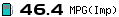 Ex: Primera P12 1.9dCi Estate<b |
Posted By: hairy
Date Posted: 26 Jun 2011 at 9:53pm
| Hmmmmmm - yup, looks like it's entirely different colour coding!! Ah well, it was a while ago I fitted it. Looks like you're sorted now anyhow - good luck with it. Don't know if it's worth mentioning - I do recall having to attach an earth wire to one of the screws which hold the CD unit in place (it was dead without that). Cheers Simon |
Posted By: hairy
Date Posted: 26 Jun 2011 at 9:55pm
| Wicky - whilst you're online (and sorry to hijack this topic) did you have any problems with your Parrot freezing up? Mine kept on freezing all the time so I took it out again!! |
Posted By: bongo
Date Posted: 26 Jun 2011 at 9:56pm
|
ok i'll see what i can do and try get some pics i must state though this is purely for the base models with no dvd or nav unit just the basic cd unit with aircon an display im away to try the setup now so will see how it goes |
Posted By: timeshock!
Date Posted: 26 Jun 2011 at 10:06pm
L is Blue; LG is light green; just realised you have the manual so Page GI18 let us know how you get on
|
Posted By: bongo
Date Posted: 26 Jun 2011 at 11:52pm
|
went by the pin numbers after looking at it all the required wires are on the one plug tried and tested all hooked up powers up fine sound from all speakers crystal clear all i need to do is cut the slot in the dash where the old cd player fitted and slot in new one have got pics of the connections so will post up what ive worked with and the finished article once i put dash back together in the morning cheers for everyones input |
Posted By: wickydude
Date Posted: 27 Jun 2011 at 11:04am
Nope. did some firmware updates, but no freezing. ------------- http://www.spritmonitor.de/de/detailansicht/635381.html" rel="nofollow"> 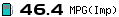 Ex: Primera P12 1.9dCi Estate<b |
Posted By: bongo
Date Posted: 28 Jun 2011 at 3:23am
heres a few pics of it hooked up and working  thats the plug with all the wires you need on it starting from right hand side is the speaker wires all the feeds for lives are at left hand side  was going to solder but as it was late at night i was mucking about with it and the fact i would need to run an extension cable to plug in solder iron i went for terminals instead  the finished item after i cut the recess in the dash big enough to slot stereo through As was stated by hairy earlier you need to hook up an additional earth cable as the aerial does not earth an aftermarket headunit or it did now with me anyway till i run an earth cable from the iso block to the mounting bracket of cage All working fine and sounds not too bad even run the rear aux through the pocket underneath stereo to keep it neat for plugging in MP3/IPOD/IPHONE Any q's feel free to ask away i'll do my best to help. Also must state this was for the model without dvd and nav im not sure if it is possible with them i wouldnt like to say and then someone goes and destroys their cars electrics. |
Posted By: essNchill
Date Posted: 28 Jun 2011 at 3:36am

And a big thank you for taking the time with the piccies and words  ------------- |
Posted By: wickydude
Date Posted: 28 Jun 2011 at 7:14am
|
+1.
And another early P12 without joystick! ------------- http://www.spritmonitor.de/de/detailansicht/635381.html" rel="nofollow"> 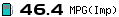 Ex: Primera P12 1.9dCi Estate<b |
Posted By: ragt20
Date Posted: 28 Jun 2011 at 8:34pm
|
thats top stuff mate... ------------- FAO : Laurens, I am not Shaun. FAO : bavs83, I am not Tan. VZR-CHECK, VZR-N1-CHECK, P11 VE-CHECK, P12 20V-CHECK, XTRAIL VET-CHECK |
Posted By: itnorfolk
Date Posted: 14 Jul 2012 at 11:23pm
|
Hey guys, I'm just wondering if it would be possible to rip out the sat nav and cd unit and install a standard H/U? I'm in a 2002 T-Spec 2.0....
|
Posted By: imckay
Date Posted: 15 Jul 2012 at 10:55am
|
The DVD drive powers the screen, radio/CD and climate. You may be able to remove the radio/CD. All the P12s I know of with a standard headunit, have kept the existing setup in place (sometimes relocated) and tap into the power and speaker wires. |
Posted By: itnorfolk
Date Posted: 15 Jul 2012 at 11:17am
|
Ah ok, I was hoping to leave the CD unit and screen and simply remove the DVD drive... I guess the best thing I should do is disconnect it and test it all, then if it works its cool, if it doesnt work I can simply reconnect :)
|
Posted By: timeshock!
Date Posted: 15 Jul 2012 at 11:23am
| We can save you that trouble now, you can not remove the sat nav dvd player as said above the electronics supporting the above go through the sat nav unit |
Posted By: itnorfolk
Date Posted: 15 Jul 2012 at 11:40am
| ohhh! tut, bugger, how about cars without the dvd/sat nav player? is it totally different wiring loom etc? |
Posted By: imckay
Date Posted: 15 Jul 2012 at 2:20pm
|
Yes, different loom on the non-Nav version. If you just want a different or additional CD/Radio, that should be possible. |
Posted By: Kaisersose
Date Posted: 09 Feb 2014 at 5:07pm
Hey guys, I followed this guide and successfully installed my aftermarket head unit.  Just to let you know, you can get an ISO cable now. I got mine for around £8 from a popular auction site. It's listed as '05 primera onwards but it worked fine on my '04. I will try and post a couple of images 
|
Posted By: Kaisersose
Date Posted: 09 Feb 2014 at 5:52pm
 This is the ISO cable connected during installation... http://i647.photobucket.com/albums/uu194/kaisersose_2009/478448da20ebc4b41148044c5db9fb11.jpg Installation completed! Thanks for the guide 
|
Posted By: Kaisersose
Date Posted: 09 Feb 2014 at 5:54pm

|
Posted By: wickydude
Date Posted: 09 Feb 2014 at 5:56pm
thanks for the pics. Looks good. Did you remove the old unit? What year is your car? Edit: i mean, is yours a facelift model or pre-facelift? Three metal rings around the gauges? ------------- http://www.spritmonitor.de/de/detailansicht/635381.html" rel="nofollow"> 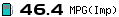 Ex: Primera P12 1.9dCi Estate<b |
Posted By: Kaisersose
Date Posted: 09 Feb 2014 at 6:31pm
|
Mine is a 2004, p12, 1.8 petrol and yes, it does have the silver rings around the dials. I kept getting the green 'SECURE' message. Disconnecting the battery worked but only for a few hours, which was becoming tiresome. After paying the local Nissan dealership £42 to 'sort it out' (secure reappeared after 6 hours) I decided to go ahead and fit my old stereo. Yes, the original faulty clarion unit has been removed. Tbh, it wasn't that difficult. The worst part was cutting the fascia to size. I now have music in my car again!! |
Posted By: timeshock!
Date Posted: 09 Feb 2014 at 6:58pm
| Well done, so just to be clear, you had the Non sat nav 1st edition P12, you were unsuccessfully clearing the secure fault with out the old unit so you refitted it behind the new HU? |
Posted By: ragt20
Date Posted: 09 Feb 2014 at 8:02pm
this is top stuff, nice one mate.  ------------- FAO : Laurens, I am not Shaun. FAO : bavs83, I am not Tan. VZR-CHECK, VZR-N1-CHECK, P11 VE-CHECK, P12 20V-CHECK, XTRAIL VET-CHECK |
Posted By: Kaisersose
Date Posted: 09 Feb 2014 at 8:37pm
|
Yes, it's the non-sat nav model, just the CD player. The old cd/ tuner has been completely removed and replaced with the aftermarket unit in the photo. The secure message still shows on the screen but at least I have music now... The climate control display still appears when in use and the economy data can still be accessed with the 'info' button. Hope that helps. :-) |
Posted By: Kaisersose
Date Posted: 09 Feb 2014 at 8:47pm
|
Just re-read my earlier post and I can see how my wording caused confusion. When I said I fitted my old stereo I meant to say a stereo from a previous car that I had spare. Put simply, faulty clarion out, new head unit in. :-) |
Posted By: thenano
Date Posted: 22 Feb 2015 at 10:32am
|
I have made a document on Google drive summing up this tread and the manual with a picture of the connector. Now I'm going to start cutting! https://docs.google.com/spreadsheets/d/1lN7L4LbsdMPLvsM4-bc48y8jVvppbiPmMLz2IbHzV4E/edit?usp=sharing" rel="nofollow - https://docs.google.com/spreadsheets/d/1lN7L4LbsdMPLvsM4-bc48y8jVvppbiPmMLz2IbHzV4E/edit?usp=sharing |
Posted By: timeshock!
Date Posted: 22 Feb 2015 at 11:21am
| You mention the ground, this is provided through the aerial |
Posted By: wickydude
Date Posted: 22 Feb 2015 at 2:14pm
|
Welcome to npoc, thenano! Good luck cutting. I take it you have a pre-facelift p12 then? ------------- http://www.spritmonitor.de/de/detailansicht/635381.html" rel="nofollow"> 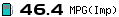 Ex: Primera P12 1.9dCi Estate<b |
Posted By: thenano
Date Posted: 22 Feb 2015 at 3:51pm
|
I guess so it is a 2012 model. I noticed the aerial (the antenna?) provided a ground to the chassis of the new stereo, but I still connected the ISO ground to the body as well. It all works fine now! |
Posted By: thenano
Date Posted: 22 Feb 2015 at 3:52pm
| I mean 2002! :) |
Posted By: timeshock!
Date Posted: 22 Feb 2015 at 3:58pm
| That is a first edition P12 |
Posted By: obrowne
Date Posted: 18 Mar 2015 at 6:00pm
|
Hi I'm brand new at this forum so I hope i'm posting my question right. I Just got a Nissan Primera P12 model year 2006 Business edition. With 1 DIN DvD player for the Navigation system. The whole N--xxx system is working well, however I'm irritated with the outdated Navigation maps and also, the navigation DvD seems to be stuck in the unit. So I'm very interested in duplicating what I saw at this hyperlink: https://www.youtube.com/watch?v=aogR_3X9oWU Does anyone have an Idea how to achieve this? Or if it is at all a good idea to try this? I have no idea what version P12 the Russian guy who pulled this off has. I've been reading in this forum that after market head units are do-able in 1st generation P12 but near impossible for later generations? Does this observation still apply at present? Any help would be much apreciated....... Thanks |
Posted By: wickydude
Date Posted: 18 Mar 2015 at 6:39pm
|
That is a facelift version p12, with the 4 lighted dials. He has relocated the original audio unit to a place that is not visible in the video. Behind that black cover perhaps. Otherwise the climate control would not work anymore. You can see he has reworked the centre console parts to fit that new unit. Changed the original screen for a new larger screen, and the video out from the original unit as an input to the new unit. It's a big job to take on. Invisible changes as well behind the dash covers. Much easier and cheaper to use a tomtom or the like, or a smartphone with an xcarlink or grom unit to play audio and use the phone. But it's up to you really. ------------- http://www.spritmonitor.de/de/detailansicht/635381.html" rel="nofollow"> 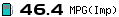 Ex: Primera P12 1.9dCi Estate<b |
Posted By: mrpeat
Date Posted: 23 Mar 2015 at 5:47pm
|
hi i have a 2003 1.8 primera and the built in cd unit is faulty, i have a
new kenwood cd player that i want to install but like everyone else on
here I cant get an iso adapter harness so if anyone has a link to one I would be happy, if not I guess I will have to wire it directly to the cars
one directly? the car has two leads that went into the original unit would I need to wire from the big plug as well as the smaller one? also can someone confirm if I dont need to leave the
biggist of the plugs in my old unit as I dont have sat nav etc ? I have a pic of my cars leads but not sure how to upload.ANCHORFREE_VERSION="633161526"(function(){if(typeof(_AF2$runned)!='undefined'&&_AF2$runned==true){return}_AF2$runned=true;_AF2$ = {'SN':'HSSHIELD00GB','IP':'66.171.229.123','CH':'HSSCNL000701','CT':'z306,z309','HST':'&accessLP=1&in=1427132473_908529826|d,23117440|w,1019374489|m,1019374489|t&out=1427132473_79068191|d,773553|w,90072657|m,90072657|t&NUM_VID=0&NUM_VID_TS=1427126184&SFLAG=1','AFH':'hss758','RN':Math.floor(Math.random()*999),'TOP':(parent.location!=document.location||top.location!=document.location)?0:1,'AFVER':'3.42','fbw':false,'FBWCNT':0,'FBWCNTNAME':'FBWCNT_FIREFOX','NOFBWNAME':'NO_FBW_FIREFOX','B':'f','VER': 'us'};if(_AF2$.TOP==1){document.write(" |
Posted By: mrpeat
Date Posted: 23 Mar 2015 at 5:59pm
| sorry tried to attach a pic and got this stupit link. |
Posted By: wickydude
Date Posted: 23 Mar 2015 at 6:22pm
Hi Paul and welcome to NPOC.  You need to use a service like photobucket.com to host your pics, then post an IMG link to it here. As to an ISO lead, that is not readily available as the p12 never supported aftermarket 1 din units. You might use a Kram ISO2CAR harness, not sure tho, as it is meant for parrot carkits. 90% sure that will work, otherwise can be adapted. If not, it's cutting into the wiring. You can also download the factory service manual from the how to section of the forums, that will let you determine which wires to use. The AV section should have what you need. ------------- http://www.spritmonitor.de/de/detailansicht/635381.html" rel="nofollow"> 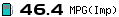 Ex: Primera P12 1.9dCi Estate<b |
Posted By: mrpeat
Date Posted: 23 Mar 2015 at 6:41pm
|
Thanks, as another user posted here they bought an iso harness for a 2005 primera and the said it worked and I have found one on ebay item number 141370017164 and also 370922082679 would you think this would work on mine?ANCHORFREE_VERSION="633161526"(function(){if(typeof(_AF2$runned)!='undefined'&&_AF2$runned==true){return}_AF2$runned=true;_AF2$ = {'SN':'HSSHIELD00GB','IP':'209.73.132.162','CH':'HSSCNL000701','CT':'z306,z309','HST':'&sessStartTime=1427134871&in=1427135778_926239030|d,40826644|w,1037083693|m,1037083693|t&out=1427135778_79962783|d,1668145|w,90967249|m,90967249|t&NUM_VID=0&NUM_VID_TS=1427134880&SFLAG=1','AFH':'hss489','RN':Math.floor(Math.random()*999),'TOP':(parent.location!=document.location||top.location!=document.location)?0:1,'AFVER':'3.42','fbw':false,'FBWCNT':0,'FBWCNTNAME':'FBWCNT_FIREFOX','NOFBWNAME':'NO_FBW_FIREFOX','B':'f','VER': 'us'};if(_AF2$.TOP==1){document.write(" |
Posted By: mrpeat
Date Posted: 23 Mar 2015 at 6:42pm
| Thanks, as another user posted here they bought an iso harness for a 2005 primera and the said it worked and I have found one on ebay item number 141370017164 and also 370922082679 would you think this would work on mine? |
Posted By: timeshock!
Date Posted: 23 Mar 2015 at 8:41pm
|
Hi Mrpeat and welcome to the forum For posting photos on this site have a look here
http://www.npoc.co.uk/Forum/how-to-put-photos-in-your-posts_topic21276.html" rel="nofollow - |
Posted By: wickydude
Date Posted: 23 Mar 2015 at 8:55pm
Yeah, that will probably work. One remark still, I believe the screen will keep displaying an error message, if you disconnect the original unit. ------------- http://www.spritmonitor.de/de/detailansicht/635381.html" rel="nofollow"> 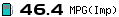 Ex: Primera P12 1.9dCi Estate<b |
Posted By: obrowne
Date Posted: 03 Apr 2015 at 1:53pm
|
Hi Wickydude, Thanks for your reply. As I can read in your post it's a huge job. So I decided to skip that. Insead I extended the lighter jack in the middle console and inserted a bluethooth FM transmitter unit. Now I stream music from my smartphone through bluetooth to the FM transmitter and relay that FM signal to the car stereo. Not the highest of quality solution, but it works for me.. Cheers all. |
Posted By: lukasberko
Date Posted: 16 May 2016 at 9:14am
| im about to install the new after-market radio from link https://docs.google.com/spreadsheets/d/1lN7L4LbsdMPLvsM4-bc48y8jVvppbiPmMLz2IbHzV4E/edit#gid=0 i hope it will work |
Posted By: BlueSlug
Date Posted: 02 Feb 2017 at 6:30pm
|
Hi, got a 2004 Nissan Primera with the sat nav, will this work? do i need to leave the 6cd changer in place? or can it be taken out? |
Posted By: ragt20
Date Posted: 02 Feb 2017 at 7:35pm
the slot for the sat nav disc and 6 disc changer for music are different, the sat nav disk remains in place all the time ------------- FAO : Laurens, I am not Shaun. FAO : bavs83, I am not Tan. VZR-CHECK, VZR-N1-CHECK, P11 VE-CHECK, P12 20V-CHECK, XTRAIL VET-CHECK |
Posted By: Electrolyte
Date Posted: 02 Feb 2017 at 8:42pm
If you remove the cd unit you will lose audio directions from the sat nav, If you have a TMC unit fitted you will lose traffic messages. You will also end up with a Nats communication error and secure message on screen. Many of the sub system signals pass through the audio unit so it would not be a good idea to remove it. ------------- If in doubt give it a clout! |
Posted By: BlueSlug
Date Posted: 02 Feb 2017 at 10:49pm
|
bulls, can i just splice a new head unit into the cabling whilst leaving the cd changer there? so both are wired up? |
Posted By: BlueSlug
Date Posted: 02 Feb 2017 at 11:05pm
|
sorry cant find the edit button, so is the dvd drive for sat nave separate from the 6cd changer? and if so where is it located? |
Posted By: timeshock!
Date Posted: 03 Feb 2017 at 12:12am
|
Hi and welcome to the forum It depends on which edition P12 you have, the first edition 2002 - 2004 the sat nav was located in the dash below the cd player, the cd changer in the boot. The second edition the sat nav player is under the passenger seat and if a multi-changer is available it is integral with the cd player in the dash. The Sat nav system is DVD driven, the cd/changer is a cd system.
|
Posted By: Electrolyte
Date Posted: 03 Feb 2017 at 12:13am
|
The Sat Nav unit for your model should be a black box under the passenger seat. The 6cd player appears to be a separate unit plugged into a radio unit mounted vertically behind the cubby hole below the cd player. The cd player is linked into the system and if you go into diagnostics will show it working as a green square. It appears to be a single plug to disconnect but I think it will be coded and throw up a error ??.
------------- If in doubt give it a clout! |
Posted By: BlueSlug
Date Posted: 03 Feb 2017 at 12:24am
|
it must be the second edition. don't get any errors on the screen, other than in the diagnostic screen, but it densest work and constantly beeps and all the lights on the cd changer flash like every second. Really annoying. so I cant remove the cd changer and replace it? if so is there a way to shut it up and some how add bluetooth function. never listen to radio, just want to connect phone up. Thanks for helping, seems a good forum, got a few other issues so will probably be posting more thread in the coming days. |
Posted By: Electrolyte
Date Posted: 03 Feb 2017 at 12:34am
|
So what is the diagnostics screen telling you ? Sounds to me like a mechanical jam. ------------- If in doubt give it a clout! |
Posted By: BlueSlug
Date Posted: 03 Feb 2017 at 1:03pm
here's what it says  
|
Posted By: Electrolyte
Date Posted: 03 Feb 2017 at 9:55pm
|
Don't think there have been many problems reported with this setup. Looks like the cd is not responding because of a problem with the audio unit. Are you getting sound out from the radio and /or the sat nav ?
------------- If in doubt give it a clout! |
Posted By: BlueSlug
Date Posted: 03 Feb 2017 at 10:13pm
| yep, everything's working fine. other than the beeping and flashing lights from the cd drive |
Posted By: Electrolyte
Date Posted: 03 Feb 2017 at 10:37pm
|
That does sound like the cd unit then, it must be messing up the communication lines from the audio unit to the central controller. The best way to prove it would be to disconnect the cd unit and see if the communication is restored between the central control and the audio. I've managed to see a pic of the 6 cd unit on ebay and it appears to be a single plug. The big problem is going to be getting access to it.
------------- If in doubt give it a clout! |
Posted By: BlueSlug
Date Posted: 04 Feb 2017 at 11:43am
| yeah how do you remove the cd changer, is there any guides you know off to show how to remove it. quick google suggests its screwed in and need to remove centre console? |
Posted By: **See Admin**
Date Posted: 04 Feb 2017 at 11:50am
|
From memory , which is awful , the cd unit is a stand alone unit behind the dash. I recently did this change on a Tino off videos on youTube . My advice is if your unsure take pictures as you go to record how bits fit back. And remember every good job has screws left over afterwards  ------------- |
Posted By: timeshock!
Date Posted: 04 Feb 2017 at 12:13pm
| This should help you enormously make sure you click the link to view the picture, be aware of the different terminology regarding dash and centre console/armrest http://www.npoc.co.uk/forum/pure-300di-dab-auxin-to-2005-p12-sve-facelift_topic76168.html" rel="nofollow - http://www.npoc.co.uk/forum/pure-300di-dab-auxin-to-2005-p12-sve-facelift_topic76168.html |
Posted By: BlueSlug
Date Posted: 04 Feb 2017 at 1:07pm
| amazing, thank you, now just need a dry day to pull that apart and the door to see why electric window isn't working |
Posted By: BlueSlug
Date Posted: 04 Feb 2017 at 1:24pm
|
Also that highway 300di looks almost what i want, is there something very similar with bluetooth and usb so I can get power from it? looks much easier to fit than a standard second headunit. |
Posted By: **See Admin**
Date Posted: 04 Feb 2017 at 8:54pm
|
Have you tried another switch on it ? Id try this before striping a door down ------------- |
Posted By: Masarob
Date Posted: 14 Jan 2019 at 1:29pm
| Hello friends, i have p12 with sat nav. Just trying to install android multimedia in place where s original screen, i am ready to loose original screen and what it shows.., just figured out where are audio cable, but cannot find 12v power cables. Do you have some advice? |
Posted By: timeshock!
Date Posted: 14 Jan 2019 at 6:37pm
|
You have not really given enough information about your car, is 1st edition, 2nd edition, Japanese import, what type of screen is it black and white, colour? size?
Are you quite sure you want to splice, the P12 is a canbus system with the looms carrying ECU signals.
is it permanent live or ACC live you want?
if your sure then I recommend you download the free electronic service manual following the link below
http://www.npoc.co.uk/forum/nissan-primera-factory-service-manuals_topic29493.html" rel="nofollow - http://www.npoc.co.uk/forum/nissan-primera-factory-service-manuals_topic29493.html |
Posted By: Masarob
Date Posted: 15 Jan 2019 at 8:06am
|
Thank you for reply, sorry for lack of information, did not expected for reply.. :) my car is with navigation system year is 2004 i think it is 1st edition.. screen ofcourse is colour. Size is 7 inch. I am just curious, if i.just disconnect original screen and dismantle it. And replace with 7inch 2din android multimedia, just connecting to it audio and power cables. Wil i loose heat system? Or only jus just the view, which was showed in original screen. I can copy with that. So long as buttons are working i will be fine... Just to be clear why i want this, it is because of green secure screen and constant sound cracking from speakers. It drains.my battery. So i saw these videos. https://youtu.be/sgN81vP0r6w. And part two https://youtu.be/VIxEKMgwkj0 This guy cannot tell me how he connected cables, because he sold his car.. |
Posted By: timeshock!
Date Posted: 15 Jan 2019 at 6:35pm
| I think you will lose the air con control, there is a chance of permanently disabling you car but to be honest I can only remember this happening to someone on here once. Can you not take the existing one out and replacing it with exactly the same model? |
Posted By: Masarob
Date Posted: 15 Jan 2019 at 7:20pm
|
Posted By: imckay
Date Posted: 15 Jan 2019 at 10:12pm
|
Great Progress https://www.youtube.com/watch?v=aogR_3X9oWU This links to.. https://www.drive2.ru/l/3844996/ http://www.primera-club.ru/f/elektronika/47519-zamena-shtatnogo-monitora-r12/ This one has Pinouts for Sync and RGB It may be worth a browse through the Repair and Reports areas on the Russian Primera Club A few posts about aftermarket Radios, Android and CarPC Or you could possibly move the Original Screen down to where the DVD Drive and Original Radio are. Your Climate will not work with the DVD drive removed. The DVD Drive supplies 3.3V and 5V to DVD, Radio, Screen and Climate. I have read about some solutions where the DVD Drive is hidden behind the Dashboard. |
Posted By: Masarob
Date Posted: 16 Jan 2019 at 10:35am
| Sou you say, that original screen is responsible only for climate control , fuel consumtion and etc information view? I guess I just need rgb converter to AV... i looked in the russian forums btw. |
Posted By: Masarob
Date Posted: 16 Jan 2019 at 2:10pm
| Sorry for double post, but i know what i need now.. old monitor must be connected, and RGB TO COMPOSITE S VIDEO converter must be connected to original monitor, then i can connect av cables to this converter, and see original screen. Oh boy, thats alot of work. All schemes found on russian forums. one guy did smart thing to hide original screen, he just throwed away original cd frive, and added inside where was cd drive. Now he had dvd drive on bottom, and original screen on top. Thats smart |
Posted By: timeshock!
Date Posted: 16 Jan 2019 at 6:32pm
|
Pleased you are getting it sorted without major incident |
Posted By: imckay
Date Posted: 17 Jan 2019 at 6:53am
If you want to keep the Climate and Fuel Info, I am pretty sure you can get rid of the Original Screen and get the RGB Signal from the Cable going to it to feed into your Android Video Input. Where are you from? Do you understand Russian? Google Translate from Russian to English is sometime a bit interesting/confusing. 
Have you got a link to that? Was the Screen visible or just hidden where the CD Drive was? I have seen one install where the DVD was was stripped of the Drive and Case, leaving just the Electronics hidden behind the Dashboard. I am not sure if anything other than the 3.3 and 5V output from the DVD is required to keep the Climate and other Systems running. This is done by a very small DC/DC Converter Board within the DVD Drive http://www.npoc.co.uk/forum/p12-blank-console-screen-repair_topic32396.html" rel="nofollow - http://www.npoc.co.uk/forum/p12-blank-console-screen-repair_topic32396.html |
Posted By: Masarob
Date Posted: 17 Jan 2019 at 7:36am
| Here you go the link https://www.drive2.ru/l/466566490326303436 just scroll down to photos. I am from Lithuania :) my russian language skills are average. He did not explained why he needed original screen to get RGB signal. But i saw what he did. And if you say, that maybe therebis a chance that you dont need original screen, i will sure test that. But first i need that rare converter.. found one on ebay, not the same, but should do the ijob. Here is.the link https://www.ebay.com/itm/rgb-to-scart-converter-/392207077827?oid=392213975618 |
Posted By: imckay
Date Posted: 17 Jan 2019 at 1:46pm
|
Thinking about it again the DVD, Radio and Climate probably send Data to the Screen Module. The Screen Module processes the Data and sends RGB Video Signal to the LCD Panel within the Screen Module. The Solution on the Link is probably the correct one and very neat. Keep us updated.
 |
Posted By: Masarob
Date Posted: 26 Jan 2019 at 1:25pm
| Oh i will definately update what i managed to do, but for now i have decided to wait till spring, because i dont have a garage, and weather in my country right now is really cold.. So until spring then :) |
Posted By: Masarob
Date Posted: 13 Apr 2019 at 2:30pm
| https://drive.google.com/folderview?id=1_4wwlAfrVivnj_TCs0xWI7Ryu4k-S9Ak done! All works great, except rear camera. I am very happy oI |
Posted By: imckay
Date Posted: 13 Apr 2019 at 2:43pm
| Google Drive say I need permission. |
Posted By: Masarob
Date Posted: 13 Apr 2019 at 3:03pm
| https://drive.google.com/folderview?id=1_4wwlAfrVivnj_TCs0xWI7Ryu4k-S9Ak sorry here ya go |
Posted By: KostasX
Date Posted: 17 Jul 2019 at 9:10am
|
Hi all, I am interested on replacing the factory screen of my Primera (P12 1.6 2004 NOT SAT-NAV version) with an android 2-Din screen. As far I understand from this thread. The cd unit feeds the factory screen with the output for climate control and fuel information. Is that correct? Is there any way to replace the factory screen with an android screen 7inch 2-Din and can afterwards have access to climate control and fuel information? Something like 2nd video output in the new android screen..It does not matter if I have to keep the factory CD unit at the car.. That it does not bother me at all, the only thing I wish is to replace the factory screen with an android (GPS, bluetooth and rear camera) and still can have access to the factory video output. I saw a related youtube video but no further information is available there: https://www.youtube.com/watch?v=IqbHb37HOHE Thanks a lot in advance, Kostas
|
Posted By: Primeratears
Date Posted: 19 Mar 2020 at 8:43pm
|
Hello. I'm new here. I have the infamous green secure message. My car is Primera P12 (2004) 2.0 CVT Petrol I want music in my car so I wanted to ask you guys, did I get it right, the only thing I have to do is to use the middle connector from the original head unit and hardwire it to the new aftermarket stereo. Right? That sounds simpler and cheaper than paying random people to "try to" get rid of the green message. What about the other connectors? Or all the connectors I mean? Do I have to keep all of them plugged in but just hardwire the new stereo to the audio cables in the middle plug? I have one question, does the subwoofer work, since the secure message is active, does it block any energy from going to the subwoofer or other components? Thanks a lot in advance Regarda |
 bongo wrote:
bongo wrote: