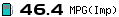Nissan Primera P12 display unit fails |
Post Reply 
|
Page <1234 6> |
| Author | |
Hywel 
NPOC Guest 
Joined: 13 Mar 2012 Location: Cardiff Online Status: 
Points: 5 |
 Post Options Post Options
 Thanks(0) Thanks(0)
 Quote Quote  Reply Reply
 Posted: 04 Dec 2012 at 6:55pm Posted: 04 Dec 2012 at 6:55pm |
|
I'm assuming the feed for the rear demister is on it's own due to the current demand etc? Likewise the backlights for the switches etc runs on the lighting circuit? It would appear there's a problem with the supply to the logic board. I've had the cd/radio unit out and apart but there's nothing that looks like a power supply unit in it. I'm surprised if Nissan put a different cd/radio in satnav vs non-satnav cars. What's everyone's opinion on that?
Cheers Hywel |
|
 |
|
timeshock! 
NPOC Guest 
Joined: 29 Jan 2006 Location: Newcastle Online Status: 
Points: 14483 |
 Post Options Post Options
 Thanks(0) Thanks(0)
 Quote Quote  Reply Reply
 Posted: 04 Dec 2012 at 7:08pm Posted: 04 Dec 2012 at 7:08pm |
|
The fault was on the SAT NAV DVD player fitted in the dash on 1st edition P12 i.e. pre 2004, and not on the cd player
|
|
 |
|
wickydude 
NPOC Guest 

Joined: 24 Sep 2010 Location: Netherlands Online Status: 
Points: 2232 |
 Post Options Post Options
 Thanks(0) Thanks(0)
 Quote Quote  Reply Reply
 Posted: 04 Dec 2012 at 8:09pm Posted: 04 Dec 2012 at 8:09pm |
|
And the dvd as an additional unit below the cd unit, not in stead of the cd player. The cd is identical.
The demister is powered through a relay, but the switch in the panel is still on the same plug, I believe. Did this problem start after a long period of working correctly? Or did you just buy the car? Trying to think of something that might have triggered the fault... |
|
 |
|
Electrolyte 
NPOC Guest 
Joined: 12 Aug 2011 Location: Ba-Bru City Online Status: 
Points: 1368 |
 Post Options Post Options
 Thanks(0) Thanks(0)
 Quote Quote  Reply Reply
 Posted: 04 Dec 2012 at 8:39pm Posted: 04 Dec 2012 at 8:39pm |
|
Need a bit of help here !!!
According to the service manual non sat display does not come on until side lights are switched on,  would this be right ? This is for pre-facelift. Lighting LT-96 onwards
|
|
|
If in doubt give it a clout!
|
|
 |
|
wickydude 
NPOC Guest 

Joined: 24 Sep 2010 Location: Netherlands Online Status: 
Points: 2232 |
 Post Options Post Options
 Thanks(0) Thanks(0)
 Quote Quote  Reply Reply
 Posted: 04 Dec 2012 at 9:18pm Posted: 04 Dec 2012 at 9:18pm |
|
No that aint right. I get image wth the lights off. I think it has to do with the fact that theres two brightness settings controlled by the light switch.
|
|
 |
|
timeshock! 
NPOC Guest 
Joined: 29 Jan 2006 Location: Newcastle Online Status: 
Points: 14483 |
 Post Options Post Options
 Thanks(0) Thanks(0)
 Quote Quote  Reply Reply
 Posted: 04 Dec 2012 at 9:30pm Posted: 04 Dec 2012 at 9:30pm |
|
Just as a check press the setting button: select display: check 'display off' has not been checked
|
|
 |
|
Electrolyte 
NPOC Guest 
Joined: 12 Aug 2011 Location: Ba-Bru City Online Status: 
Points: 1368 |
 Post Options Post Options
 Thanks(0) Thanks(0)
 Quote Quote  Reply Reply
 Posted: 04 Dec 2012 at 9:39pm Posted: 04 Dec 2012 at 9:39pm |
|
OK
Ah !!! I think I've got it ....... is this switch on the combi with the choice of having the display off or at one of two brightness settings ? because that being the case this is where the backlight gets its power from. I'm trying to establish whether or not the screen is lighting up but showing no graphics or if the inverter is failing. |
|
|
If in doubt give it a clout!
|
|
 |
|
timeshock! 
NPOC Guest 
Joined: 29 Jan 2006 Location: Newcastle Online Status: 
Points: 14483 |
 Post Options Post Options
 Thanks(0) Thanks(0)
 Quote Quote  Reply Reply
 Posted: 04 Dec 2012 at 9:43pm Posted: 04 Dec 2012 at 9:43pm |
|
The screen does have options to be off all the time or day time/night time settings depending on whether the lights are switched on
|
|
 |
|
imckay 
NPOC Member 
Joined: 11 Mar 2007 Location: Manchester Online Status: 
Points: 3374 |
 Post Options Post Options
 Thanks(0) Thanks(0)
 Quote Quote  Reply Reply
 Posted: 04 Dec 2012 at 10:28pm Posted: 04 Dec 2012 at 10:28pm |
|
With the Sat Nav, the fault is caused by 5V and 3.3V missing.
I believe this is used for coms between the units. The A/C auto amp is fed from the DVD drive On a Non-Nav car, I would be looking at the screen itself. The screen is connected directly to the A/C auto amp. The screens are different on the Nav and non-Nav cars. DI-71 and AV-61 |
|
 |
|
wickydude 
NPOC Guest 

Joined: 24 Sep 2010 Location: Netherlands Online Status: 
Points: 2232 |
 Post Options Post Options
 Thanks(0) Thanks(0)
 Quote Quote  Reply Reply
 Posted: 05 Dec 2012 at 8:20am Posted: 05 Dec 2012 at 8:20am |
|
I'm thinking as it's not just the screen but also the controls not working, it must have something to do with the power supply or ground connections.
What if a fuse malfunctions, like a small gap that closes once the material expands when it warms up? I'd try replacing the fuses 1 and 10 (see DI-92). That won't hurt or break the bank. Just to exclude items. |
|
 |
|
Post Reply 
|
Page <1234 6> |
| Forum Jump | Forum Permissions  You cannot post new topics in this forum You cannot reply to topics in this forum You cannot delete your posts in this forum You cannot edit your posts in this forum You cannot create polls in this forum You cannot vote in polls in this forum |








 Topic Options
Topic Options